ACES 1.3 is Available!
We are happy to announce the release of ACES 1.3.
It includes new features and enhancements that fulfill the ACES 1.0 vision and sets the stage for ACES 2.0 development.
Key new features and enhancements include:
– A new gamut compression algorithm to deal with the “blue fringe problem” some users experienced with extremely bright saturated objects (e.g. brightly colored LED lights).
– A minor update to the ACES Metadata File (AMF) to make it more flexible for production workflows.
– A color space conversion transforms (ACEScsc) for supporting the Sony Venice
– Minor bug fixes and documentation improvements (including moving the documentation to its own git repo for more development flexibility)
Releases of the ACES reference implementation are primarily targeted to ACES Product Partners and other manufacturers. To enjoy these new benefits, end-users should request that their preferred production and postproduction tools integrate these new features and fixes, as quickly as possible.
More info: https://community.acescentral.com/…/aces-1-3-now…/3739
Continue the discussion here: community.acescentral.com
5 more replies

Great work! From a colourist perspective; Anything that can be done to make the gamut mapping adjustable would be great in future releases.
There are many methods available, as found by the research group and the method used should be a subjective/creative choice IMHO. Sometimes I like using Tanh, sometimes another, so ACES should give that creative freedom to its users as gamut mapping can have an impact on the look desired.
Thank you
The consensus of the group was that the “ACES badged” version should be fixed. This makes tracking simpler, as it needs to be applied in the same way on set, in dailies, in VFX and in DI.
If you want to use it in grading as a creative tool, there will be a parameterised version available (and obviously the DCTLs of the earlier iterations still exist). But that will not be the ACES gamut compressor. It’s just another tool in the colourist’s arsenal, just as none of the other grading operators you use are “ACES tools”.
Using 3rd party / non ACES tools for gamut mapping is an odd way to preserve artistic intent if combining with a fixed gamut mapping.
If you’re gamut mapping before another gamut mapping function you’re not going to get the same results as different gamut mapping methods as a whole.
Please let me know how a combined approach of an independent gamut mapping function combined with a fixed one would yield the same results as using only customisable gamut mapping. My go-to example would be using Tanh gamut mapping vs tanh+ACES power gamma, as I don’t think the results would be the same. If we (the creatives) prefer the effect of Tanh then how do we work with/together with the power gamma function to get the same results?
Thanks
Hi @Toby_Tomkins,
Closest fit to TanH given the following power-based function, i.e. that of the gamut mapping operator:
has those input values:
[ 0.65953861 0.34051662 4.6993435 ]Here is my strong vote for not allowing too many variations. ACES is ment to be standard and I am so happy that finally there is a standard.
I heard that joke on that topic: Standards are great! Everyone should have one!
So I really appreciate such decisions that ACES uses only one unified method for such problems.
BTW: Does anyone know when this gets implemented in a new OCIO configuration? As enduser, that’s the only way I could use it at the moment.
Thanks!
Peter
I don’t think there will be an old OCIO generated config at this point. The operator can be represented by a LUT but it is not great. We are actively working on a new generator and it is most likely where it will happen with an analytical implementation for OCIO 2. Might I ask which software are you using? There are implementations for mostly everything in the repo: GitHub - ampas/aces-vwg-gamut-mapping-2020: ACES - Virtual Working Group - Gamut Mapping - 2020
I am using
Aftereffects (with the fnordware OCIO Plugin (I guess thats OCIO 2.0 now. New Version 2 released 9 April 2021)
MOCHA via OCIO
CINEMA4D with Redshift (also OCIO)
Resolve (which hopefully will have 1.3 integrated soon)
For Resolve a workaround until then could be the dctl. Thanks for that link.
But I wonder now if I have a principle misunderstanding:
Isn’t it so, that this Gammut Compression should be integrated in the RRT or ODT in Version 1.3 now?
I thought we now can forget the so called “blulight” problem.
Thanks!
Peter
Interesting. Do you happen to know if anything noteworthy changed in the plugin? I coudn’t find any release/dev notes.
If I’m not mistaken it’s still an LMT that we use should we want to because it’s not always needed in a pipeline just like the legacy blue light fix. Not entirely sure though.
I also didn’t find official information on the new features. Considering that this is such an unique and important Plugin for all Aftereffects users and de facto the only way to have a good ACES workflow there, I really wonder why this is handled like a secret. No informations anywhere. You just have to regularly check the old blog entry
Just from checking it out in Aftereffects is see:
The fact that there is CLF support and that it’s called Version 2, lets me assume that it’s the implementation of OCIO V2.
I just don’t know where we could get a configuration that uses that features. The old ACES_1.2 probably don’t uses that new features. I’ve read that old configurations are still supported. Seems to be the case. But of course then there is no advantage. But i have a feeling that we’re ready to go as soon such new OCIO V2 configuration is available.
Peter
There is a pre-release OCIO 2.0 ACES configuration here.
It is a technical release though, not really meant to be used by artists!
Thanks Nick! Works perfect in the Aftereffects plugin
So it’s not meant to be used in production right now? Just because it’s kind of beta or is there still something wrong or missing?
We can still work with the ACES_1.2 configuration. So if that’s recommended for a good reason I will continue to do that.
Thanks again!
Peter
From the GitHub page :
It is a technical reference config for developers NOT MEANT TO BE USED IN PRODUCTION.
Chris
Ah! Thanks!
But still nice to have a little look into the future
Peter
Until the gamut compression operation is added to a point update of OCIO 2, there is no real way to apply it in applications such as After Effects which are reliant on OCIO for ACES. That is why the Gamut Compression Implementation Virtual Working Group is hoping to focus on OCIO as an early implementation as soon as possible.
Took a peep in to that dev reference config.
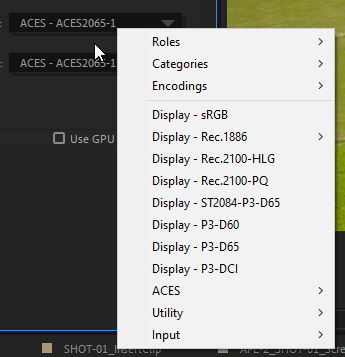
Really nice to see shortened naming conventions and addition of categories
Maybe too soon to ask but why are the Display transforms not in a “folder”?
Or does it just look like this because OCIO is just in plugin form here instead of true integration into After Effects software.
Look forward to the official release!
I can’t completely see your setup on the cropped screen grab there, but it looks like you have the OpenColoIO effect set in “Convert” mode, rather than “Display”.
In “Convert” mode OCIO will perform a colorimetric conversion to the display space as that config defaults to “Un-tone-mapped”. Switching to “Display” mode will include ACES RRT+ODT in the transform, which is what you would normally want. It will also hide all the non display colour spaces in the list, and add an extra drop-down called “View” where you select options like P3 limited or D60 sim. IMHO the way that works in After Effects is quite elegant.
I see! That is indeed a lot more elegant! I never used the display option because the old config would only have ACES as display and a flat list of displays in view. The new layout makes a lot more sense
Thanks for pointing that out. Does this mean that we should use Display instead of Convert when it releases because the latter is only converting to a Display ODT without RRT?
@shebbe :
Hey @shebbe,
Thanks yeah this has been noted by the Working Group a few weeks ago! I made a mental note about “fixing” that but we should probably create a specific issue on Github.
Cheers,
Thomas
Edit: Displays are not categorised/sorted properly in Reference Config. · Issue #18 · AcademySoftwareFoundation/OpenColorIO-Config-ACES · GitHub
Dear all,
Thank you so much for developing the LMT “ACES 1.3 Look - Gamut Compress”.
ASAP please, when this specific LMT is to be implemented in Resolve and in Nuke: am I thinking correctly below, regarding the Implementation Group’s work together with BlackMagic Design and The Foundry:
Q1) In Resolve, this specific LMT must be enabled initially by right-clicking on the clip, i.e. not to be inserted in a node in Resolves node-tree, because when creating accompanying .cube VFX Viewing LUT representing Resolve’s ACEScct AP1-based node-tree grade, such an ACES2065-1 APO-based LMT, processing pixels individually, cannot be included in a .cube LUT?
Q1.1) Hence, the VFX-artist in Nuke cannot expect the inclusion of this specific LMT in the received .cube VFX Viewing LUT and he/she has to manually insert an OCIO-representation of this specific LMT as the very first node in Nuke when receiving an ACES2065-1 AP0-based OpenEXR-file?
Q2) Today, when delivering VFX Plates as OpenEXRs from Resolve, there is a disabling possibility in Resolve’s Deliver Interface called Enable Flat Pass = Always On. (The grade is represented by the accompanying .cube VFX Viewing LUT). But… will Resolve’s current Enable Flat Pass = Always On function really disable this specific LMT (when inserted by right-clicking on the clip, not inserted in the node tree grade)?
Q2.1) If this specific LMT is not disabled, must Resolve be equipped with a new additional function in it’s Deliver Interface - a “Enable Flat Pass regarding LMTs inserted initially and directly in clips” function?
Q3) If Resolve and Nuke still will not communicate via the Academy Metadata Format (AMF), how to find out (how to become noticed) in Resolve’s user interface and API, when pulling VFX Plates, that a clip once got this specific LMT inserted by a right-click - and how to tell/signal that to the VFX artist (for him/her to insert this specific LMT-representation in Nuke)?
Kindly, Lars
Thanks @lars.haglund . All excellent points, and exactly the kind of stuff we are considering in the implementation group. Your input in the meetings would be welcome.
Hey everyone, I guess it’s been said that I never tell anyone when I update the After Effects plug-in, so here it is: the OCIO After Effects plug-in has just been updated to version 2.0.1. Photoshop too.
This update was done with ACES in mind. The Invert button is now available in all modes, meaning you can actually reverse the whole ACES->RRT->Display transform, letting you send that JPEG you got off imgur.com back to ACES space and it will still retain its original look on output! Heady stuff. Of course the real magic is thanks to OCIO v2.
Since these plug-ins are part of the OpenColorIO code base, I was sort of leaning on them to make any announcements. I’ll try to keep up with the rest of the project and absorb OCIO enhancements as they come. Or as open source folks like to say: you can always build it yourself!
Hello Brendan,
fantastic to see you here
Thanks for the info!
I always wonder why You don’t put those new versions on the first page of your blog as soon as you have a new version available. Seems a bit strange to me that I alway have to check for updates on the post from May 9, 2012
But this is the opportunity to finally thank you so much for your work. I still don’t understand why Aftereffects has no real ACES workflow built in. Your wonderful plugin is so important to the whole industry! Thank you very much!
Greetings
Peter
Thanks, Peter!
After Effects does ship with ACES and ACEScg profiles, so they’re clearly aware of it. The crucial missing piece is an ACES Theater Preview profile to do the RRT.
Some have lobbied AE to open the door for using OpenColorIO as a color management option, but I don’t know how likely that is.
It would be really great if there were some sort of open source project to generate a full suite of ACES ICC profiles, but I personally have no idea how to make profiles that can work with values over 1.0.
I am trying this for years now. In November 16 I already thought of ICC profiles. But I am not a programmer. I just thought it might be possible. But I got the impression, that values above 1 are not possible in ICC. Because it’s mainly meant to be for the printing world.
We discussed that in this thread: Cinema4D in an ACES workflow
But after all these years of trying to convince everyone of using ACES I am really pleased that meanwhile a real ACES workflow from Camera, Redshift, Aftereffects and Resolve is possible. And it’s getting easier and easier. Thanks to so many efforts like yours with your fantastic plugins.
Peter