Building an ACES Pipeline Between Resolve and After Effects
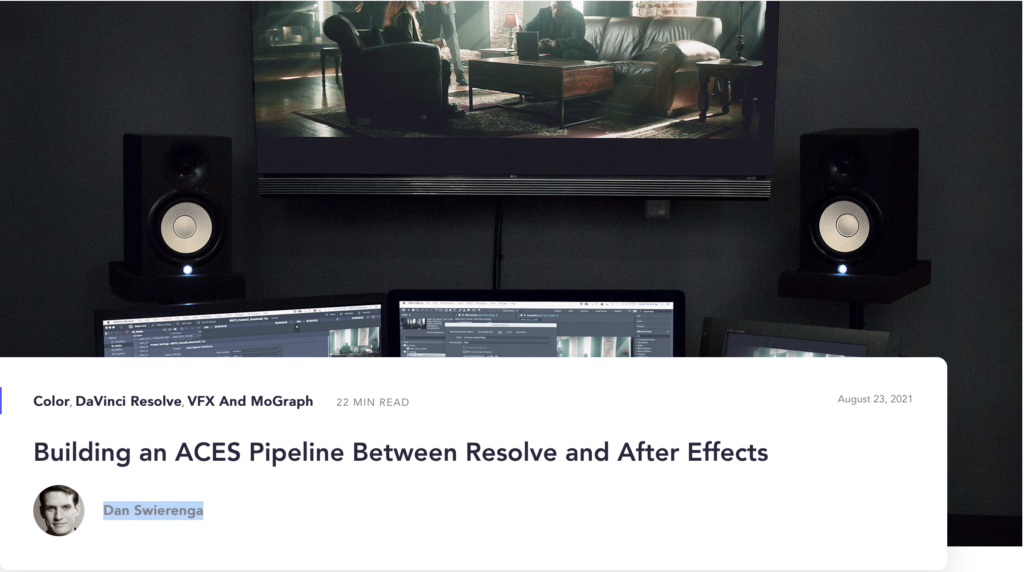
Thanks to Frame.io and author Dan Swierenga for this practical article that helps smaller teams use ACES for a specific use case.
“…I’d argue that a little work sooner can avoid a lot of work later. By learning a little bit about color management, smaller teams can really benefit from the flexibility and power that ACES offers. It takes a bit of work to get it working correctly, but once it’s set up, ACES transforms do most of the heavy lifting for you.
Today, it’s possible to adopt these high-end workflows without the need for a big technical pipeline team. The tools are all there and more accessible than ever.”
— Dam Swoeremga
Read the blog here:
https://blog.frame.io/2021/08/23/aces-after-effects-resolve-workflow/?cf_chl_jschl_tk=pmd_CJS2ilhOSumtVdA0i4GseWn.SX1AZ1S9xETM4FcAdfk-1631558252-0-gqNtZGzNAhCjcnBszQX9

Nice post but I also read a lot of confusing or maybe even incorrect sections compared to what I learned.
Saying the way you interpret AP0 is AP1 is very confusing to me.
“clunky” is also confusing to understand. Why not just explain that AP1 is designed as the working space and why that is.
Shouldn’t that be ‘linear gamma’?
‘more linear’? Isn’t it just linear?
That setting is irrelevant afaik. ACES handles the conversion anyway.
In the After Effects comping example he also shows you have to transform all into AP0 but shouldn’t that be AP1 as it is the preferred working space, then export back to AP0 when done?
His guidelayer for display transform which is set to AP0->Rec.709 is also named incorrectly.
I could reach out to him with this info but I feel like it’s better to post it here so anyone more knowledgeable can confirm or correct in a better way.
I wrote in the article what I thought about it and posting here:
thank you for this article. not to much valid information about Aces in after effects. got a few questions:
Actually, the working color space in After Effects should be set to the color space you typically work in (sRGB, P3, etc.), which is based on your monitor’s color display profile. Just set it to 32 bit, and make sure linearize is CHECKED. Additionally, Blackpoint compensation, in most cases, can remain unchecked.
Any CG/3D composite exr’s should be rendered out in ACEScg color space, so there’s no need to add an IDT to that footage once in AE, nor do you need to disable color management/preserve rgb to the footage. You just need to add a Display Transform adjustment layer, using Fnord’s OpenColorIO plugin, at the top of the timeline that takes it from INPUT SPACE:ACES- ACEScg - DISPLAY:ACES - VIEW:(your monitor/working color space). The plugin should be set to display, not convert. Last thing is to create one more adjustment layer above that, and use the color profile converter effect to override the gamma correction that happens as a result of AE’s color mgmt system. Both input and output profiles should be set to your working color space, just make sure the output profile is linearized. Any other footage can be precomposed with and IDT adjustment layer to convert it to ACEScg/ACEScc or cct if it hasn’t been preconverted to ACES already. That’s about it.
sharing my experience here - if you follow the ocio manual - the recommendation is to not work with color management - not in the working space and not to check “linearize working space”. I have verified this myself with brenden. working with ocio aces with Ae’s color management with or without linearize is a mess, with endless checkboxing, and from what I see, lumetri scopes will not reflect you the result you are seeing in the monitor. from my testing and a few projects (mostly video) - ocio through Aces replaces that completely.
if you turn off Ae’s color management, just make sure to set EXR’s to preserve RGB, or put default extractor on them, or color profile converter, because when not color-managed, Ae will default to put an sRGB gamma curve on EXR’s. if you export EXR - same goes for color management in the export tab - preserve RGB.